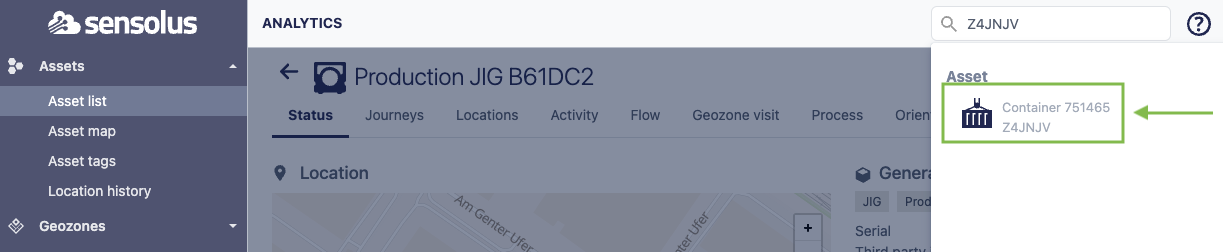Global search
The fastest way to find something in the Sensolus platform.
The global search function in the toolbar is the fastest way to navigate to a specific object in the platform.
To perform a global search, click inside the ![]() Search box. The most recently viewed assets
will be displayed as search results. Start typing the name or identifier to perform a search.
The search results will automatically update as you are typing. You can search on the
following objects: user, asset, alert rule, geozone, geobeacon, organization (for
partners).
Search box. The most recently viewed assets
will be displayed as search results. Start typing the name or identifier to perform a search.
The search results will automatically update as you are typing. You can search on the
following objects: user, asset, alert rule, geozone, geobeacon, organization (for
partners).
Click on the search output below the search box to navigate to the details of the search result.