Management of web hooks
explanation on the management of webhooks
Note: On the platform we use the term 'webhooks' instead of 'end
points'
Manage webhooks
End points can be configured either manually or through the API. You use the manage Webhooks view to create new webhooks or to edit existing web hooks.
To manage webhooks, navigate to ![]() Admin → Developers→
Webhooks
Admin → Developers→
Webhooks
The Webhooks view shows all the webhooks for your organization in a list view. The list view contains a configurable set of columns to show specific attributes of the web hooks.
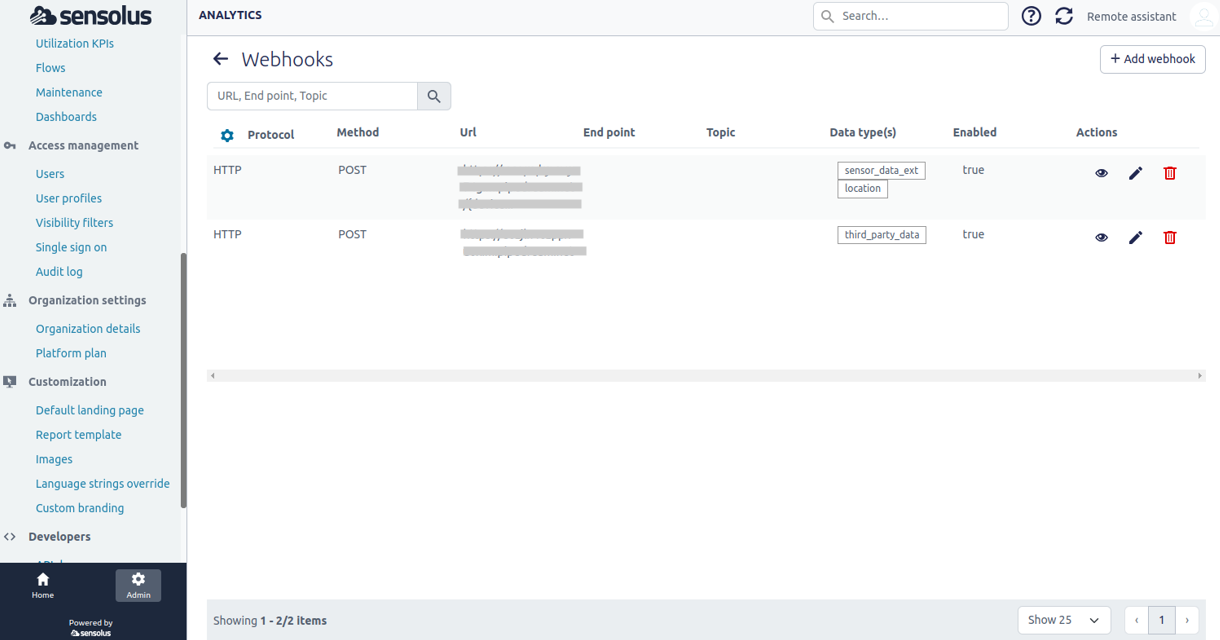
The following actions are available:
- Web hook search filter: for large organisations with a lot of webhooks, this can be useful to filter on URL, end point or type.
- Creating a new webhook: click the
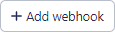 button
to start creating a new webhook.
button
to start creating a new webhook. - Click the
 icon top open the
information page of the web hook.
icon top open the
information page of the web hook. - Editing an existing webhook: click the
 icon to edit the web hook.
icon to edit the web hook. - Deleting an exisiting webhook: click the
 icon to delete the web hook.
icon to delete the web hook.
API Webhooks are sent from a fixed IP address (52.50.160.98). This allows to create an IP-address based firewall rule on the receiving external systems.