Asset orientation
Explanation on the orientation of a tracker
Sometimes you need to know the orientation of an asset to make the right decision. This is for sure the case if you work with foldable boxes. With the connected trackers the orientation of the asset can be measured. Different types of orientation information of an asset can be used:
- The orientation state of an asset: to know the exact orientation of an asset. Orientation changes are sent when a steady state is reached. Short (non steady state) state changes can be missed.
- An orientation event of an asset: know when an event happens. To detect a rapid change of orientation of an asset. Here catching the event is more important than the precise state.
Orientation states
By default 6 orientation states are defined for a tracker.
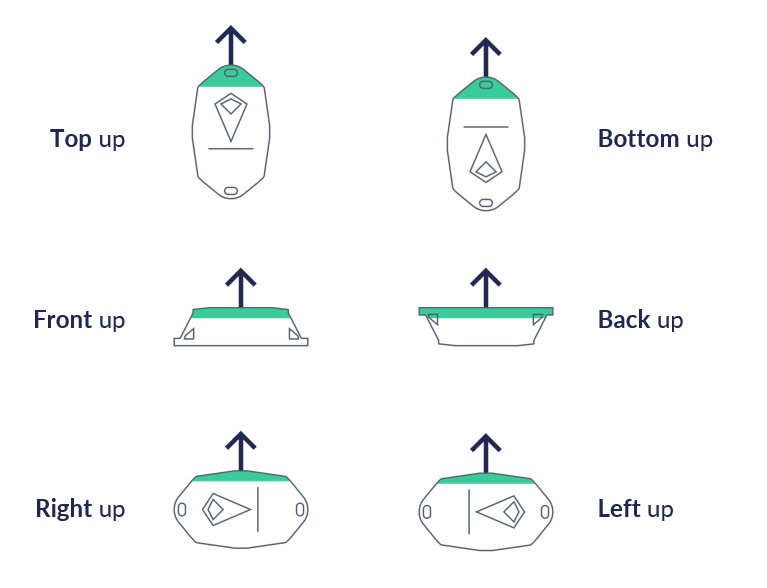
Next to the default states, it is also possible to define custom orientation states that are tailored to your assets and processes. Those orientation states can be inferred from the primary (default) and decomposed tracker states.
The decomposed tracker orientation states is a more fine-grained orientation of the tracker described as a vector that is decomposed in yaw, pitch and roll.
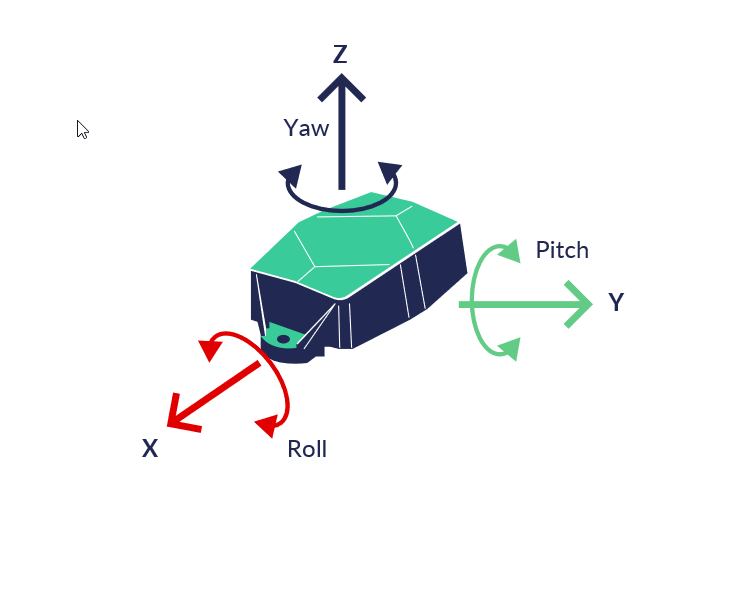
An example on how default and decomposed orientation states can be used to create custom orientation states is shown in the visualization below.
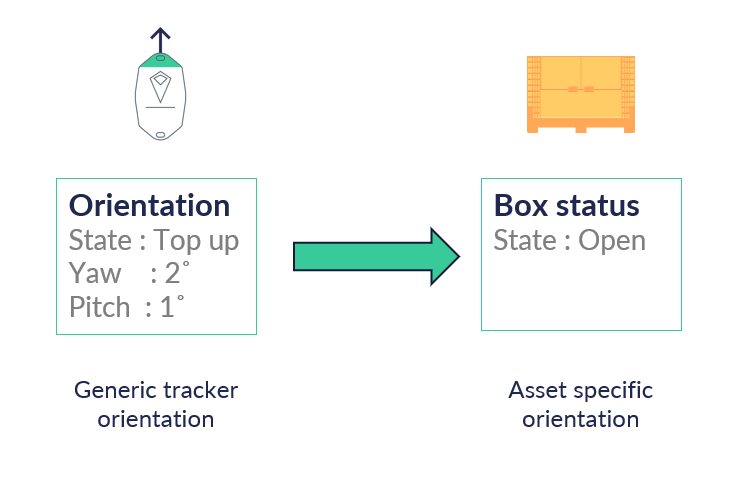
What can't be measured from orientation changes?
Since orientation is calculated based on the earth gravity, only changes of the gravity vector can be detected. Therefore it is not possible to detect tracker orientation changes where the gravity vector does not change.
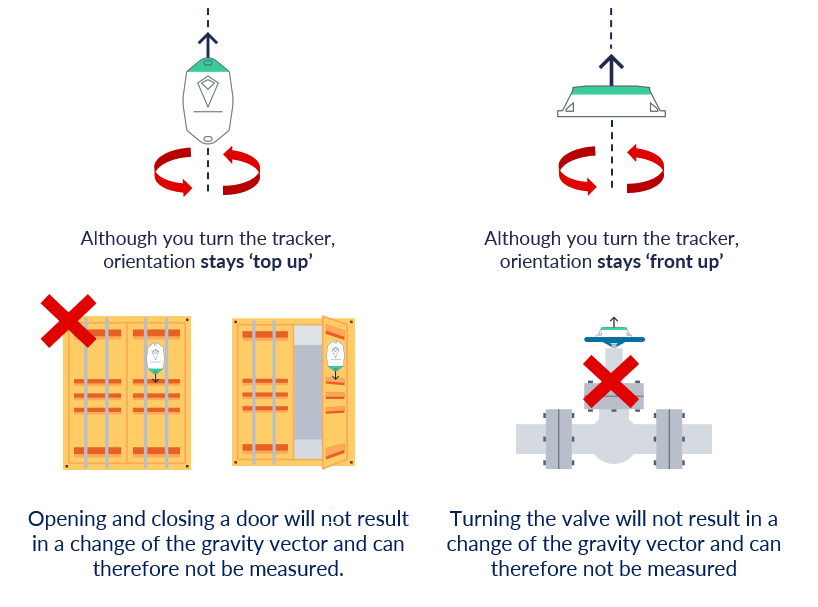
Example: Some of our customers have boxes which can be folded. Boxes arrive full and when their load is unpacked they are folded to reduce their space. The stock alert should in this case only consider boxes in a certain folding state. An overstock of folded boxes has a different meaning than an overstock of non-folded boxes. In the first case the shippers need to get into action, in the second case the team responsible for the unloading should get into action.