Create a visibility filter
How to add a visibility filter.
this task describes how to add a visibility filter.
Procedure
- Go to Admin → Access Management → Visibility filters.
-
Click Add visibility filter. This opens a new
view:
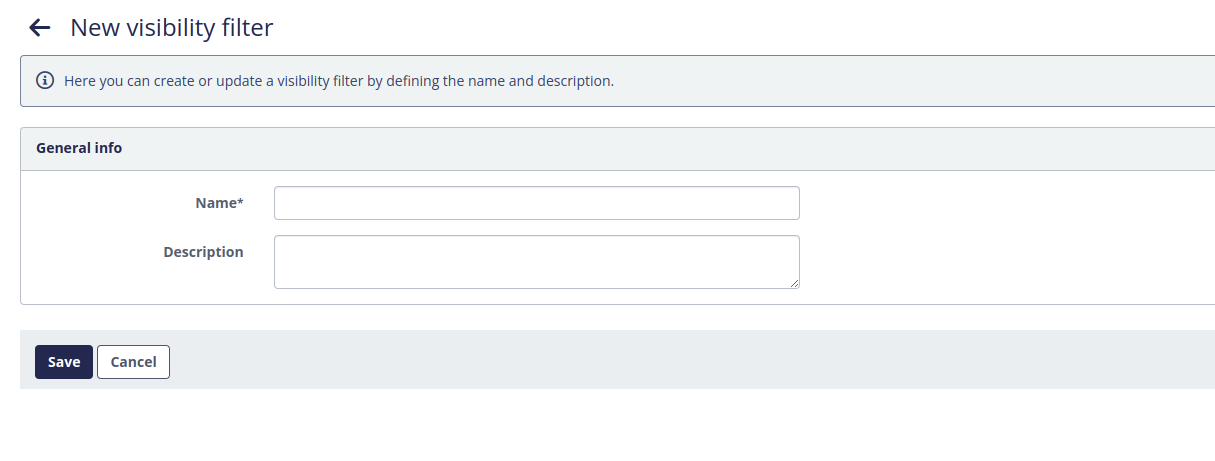
- There is not too much to configure yet here. Just a name and a description. The real action happens when you start linking trackers and users to the visibility filter.