Visibility filter
Limit the visibility of assets to a group of users only.
Sometimes you don't want all users see the same set of trackers. An example could be a multinational where various divisions should not be able to see each others assets. Another case is where an industrial concern wants to give visibility to the assets picked up by a particular shipper but only when they are in a particular region.
The visibility filters functionality allows to restrict access to a subset of trackers. A visibility filter links trackers to users. A tracker is only visible if the user is inside the required visibility filter.
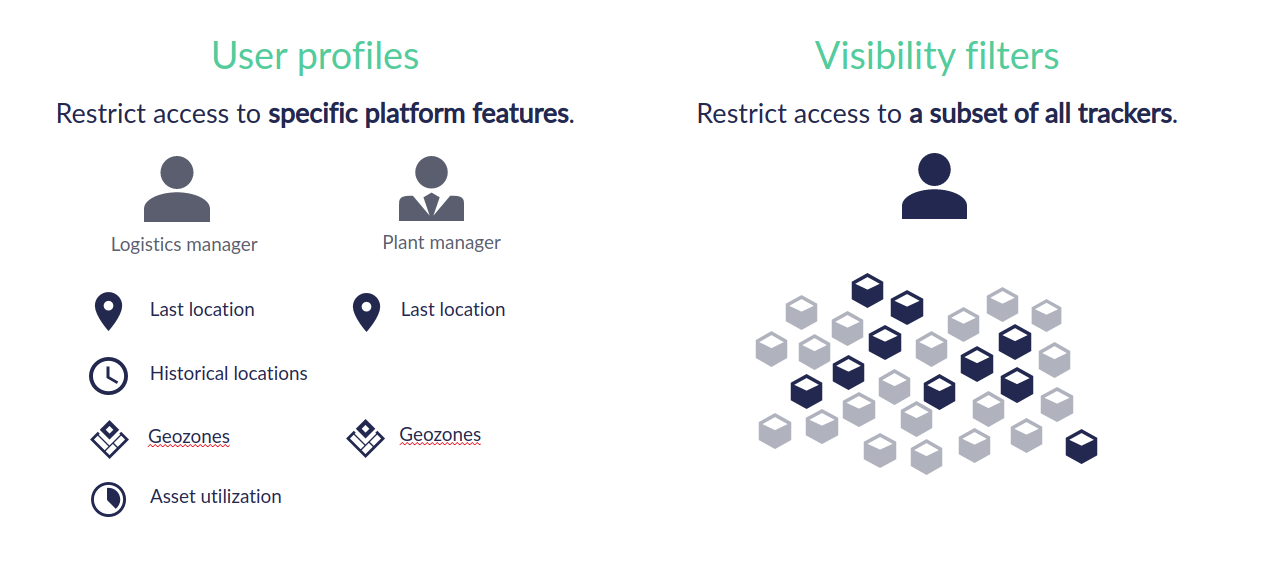
A user assigned to multiple visibility filters. A tracker can also be linked to multiple visibility filters. This allows to create multi-dimensional filter structures. For example, one structure can be based on a geographic hierarchy while another structure can be based on the asset type.
Users that are not assigned to any visibility filter can see everything. This is the default situation for every newly create user.
This can be illustrated best with a practical example.
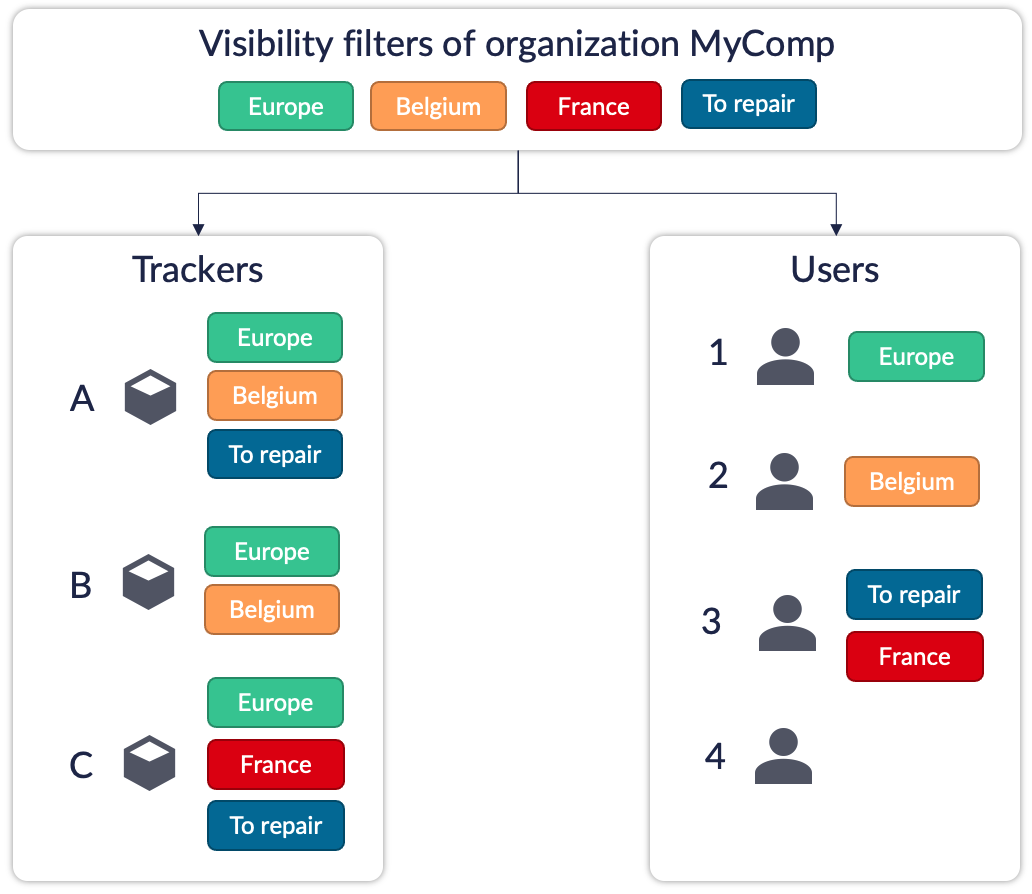
In this particular case:
- User 1 sees assets A, B and C
- User 2 sees assets A and B
- User 3 sees assets A and C
- User 4 sees assets A, B and C
Visibility filters do not only apply to assets but all entities linked to them. That includes alerts and reports. If you can't see the tracker you can also not see the alerts raised on the tracker.