Asset and tracker concepts
Understand the jargon used when taking about assets and trackers: asset tag, third party ID, visibility filter, etc..
Trackers and the assets they are tracking can be customized on the Sensolus platform to correctly represent the assets they track for the users of the solution and become a real digital twin of the physical asset. The concepts used on the platform to refer to trackers, assets and its properties are the following:
Asset name
The Asset name is the name that uniquely identifies the asset for the users of the Sensolus platform. The Asset Name is fully customizable. While uniqueness for the Asset Name is not imposed, it is recommended to use a different unique name for each managed asset so that users can recognize each asset individually. Specifying the Asset Name for an asset can be done via the Sensolus mobile application, via the Sensolus APIs, or directly in the Sensolus platform.
Asset serial
The Serial of the tracker attached to the asset. The Serial is a unique identifier for the physical tracker device. It is globally unique and cannot be changed. The tracker Serial identifier is printed on the label of tracking device and encoded in the barcode on that label. It is the main identifier for the tracker and the asset in the application as long as it hasn't been customized with an Asset Name and/or Third Party Identifier.
Asset third party ID
The Asset third party ID is the unique identifier for this asset as used by external systems such as ERPs. A Third Party ID is unique within the scope of an organization account, and can be changed by the user with Editing permissions. Third party IDs are often used by external systems that interact with the Sensolus platform via its APIs to identify specific assets.
Asset image
The Asset Image is the image that is used to display the particular asset in the asset's status page and in the asset list.
We recommend specifying an asset image for each managed asset as this will maximize asset recognition and general usability of the solution.
Asset icon
We recommend specifying an asset icon for each managed asset as this will maximize asset recognition and general usability of the solution.
Asset tags
An asset tag is a label that is used to group or categorize assets that share the same properties. The use of asset tags allows you to manage a potentially large amount of assets in an efficient and scalable way. It is recommended to define a specific asset tag for each important property that a subset of all assets share. When using alert rules, bulk operations and reports, you will be able to use asset tags to identify which assets to target. Labels that are used to group or categorize assets that share the same properties.
Examples of usage of asset tags:
- Define an asset tag for each type of asset you track: "container", "pallet", "machine", "vehicle", ...
- Define an asset tag for a specific logistical flows that a particular subset of containers belong to.
- Define an asset tag for the different container sizes that you work with.
Asset third party data properties
Asset third party data properties are use case-specific data that characterizes the type of asset or a particular state of an asset. Asset third party data properties are used to manage information related to a particular asset that is not monitored by a tracking device or environmental sensor.
These are a few often used examples:
- Shipment information related to the tracked asset.
- The content of the tracked asset.
- The physical state of the tracked asset as concluded after a human inspection.
- A detailed category or classification of the considered asset.
Third party data properties can be fixed or variable. For variable properties the historical values are stored.
Third party data properties need to be defined before they can be managed for individual assets.
Third party data properties can be added and updated via the following means:
- In the "third party data" tab of an individual asset.
- Via an update from an external system through the API.
- Using the Sensolus mobile application.
Asset visibility filters
Asset visibility filters are filters that allow to control which users can manage a particular asset.
Tracker product type
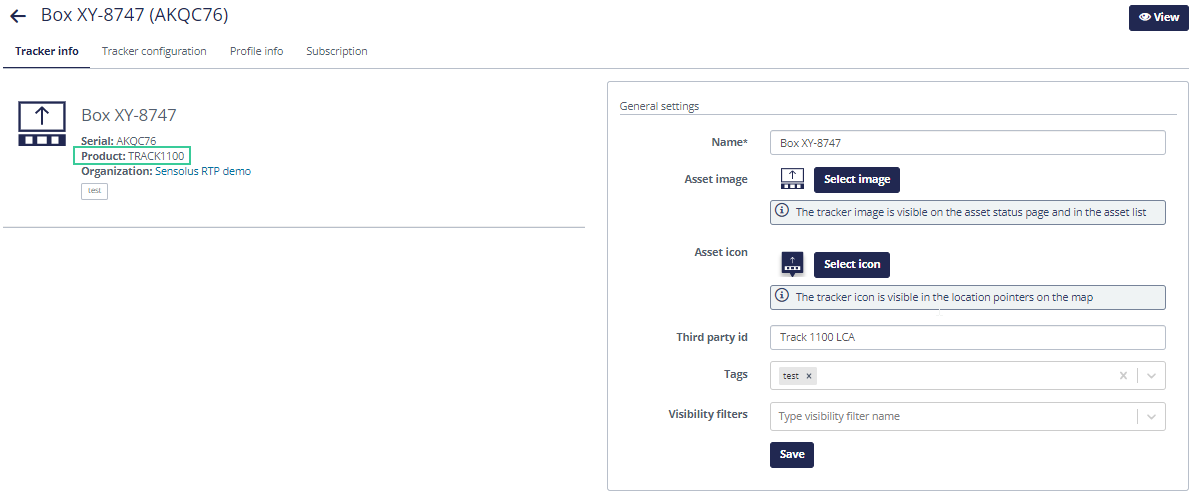
More high-level another classification is used to see which type of trackers exist: connected trackers (trackers that make a direct connection to the internet and have an internal battery), externally powered trackers (trackers that make a direct connection to the internet but need to be wired to an external battery) and beacon trackers (trackers that do not make a direct connection to the internet and have an internal battery).
Tracker
A tracker or asset tracker is the tracking device that is attached to an asset that you want to follow-up. The tracker makes it possible to create a digital twin of your asset. Different types of trackers exist: connected trackers (trackers that make a direct connection to the internet and have an internal battery), externally powered trackers (trackers that make a direct connection to the internet but need to be wired to an external battery) and tag trackers (trackers that do not make a direct connection to the internet and have an internal battery). Every tracker also has a tracker product type.
Tracker usage profile
A tracker profile or device usage profile is the specific configuration of the edge-cloud of a tracker adopted to the use-case of the asset being tracked. Sensolus provides default profiles for certain assets (for example trailers) which guarantees the optimal way to capture the real behaviour of the trailer. Dedicated tracker usage profiles can also be created on request.