Asset customization
Customize the asset properties so that the assets in the application correctly represent your physical assets.
Customize asset information
In order to customize asset information, you need to open the Asset Detail page.
explains how to get to the asset Settings page using the global search.
The paragraphs below explain how to access an asset's Settings page from the Home or Admin menu.
From the Home menu
Go to Home → Asset List → Name of the asset you want to view. When you select an asset from the Asset list (or Asset Map) in the Home menu, the view page for the considered asset will be shown:
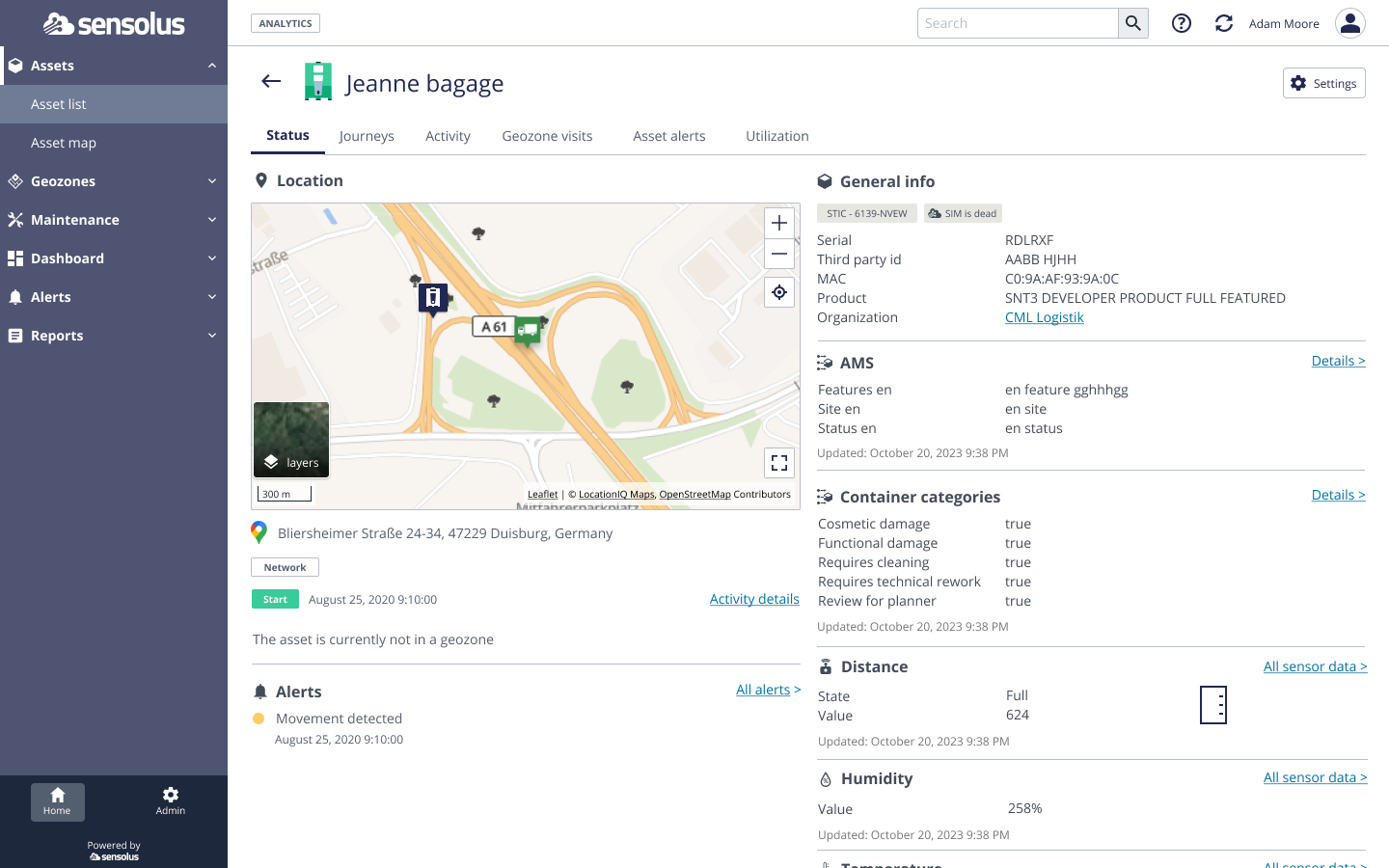
 on the top right-hand side:
on the top right-hand side: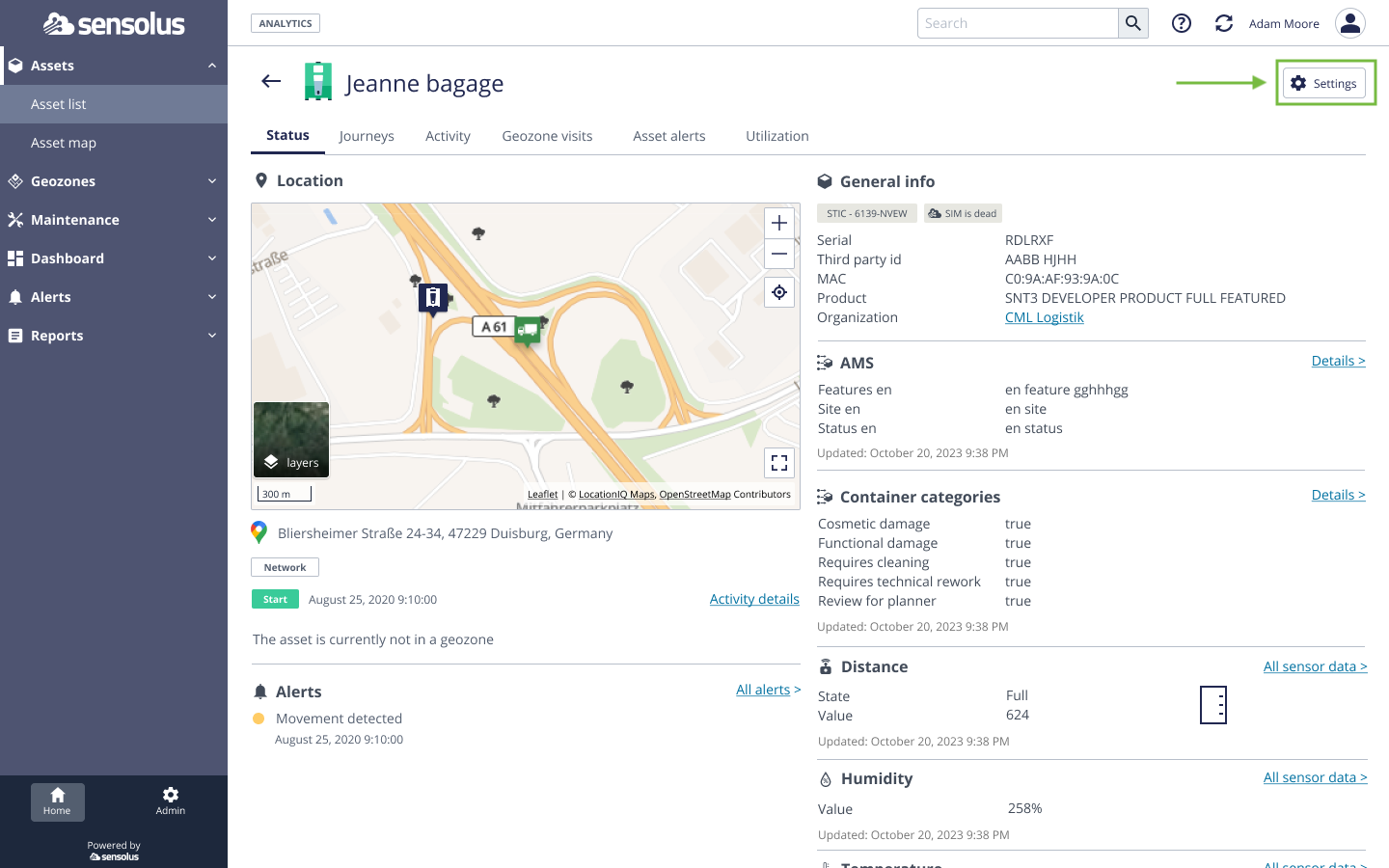
From the Admin menu
When selecting an asset from the assets trackers list in the Admin menu, the Settings page for the considered asset will be shown:
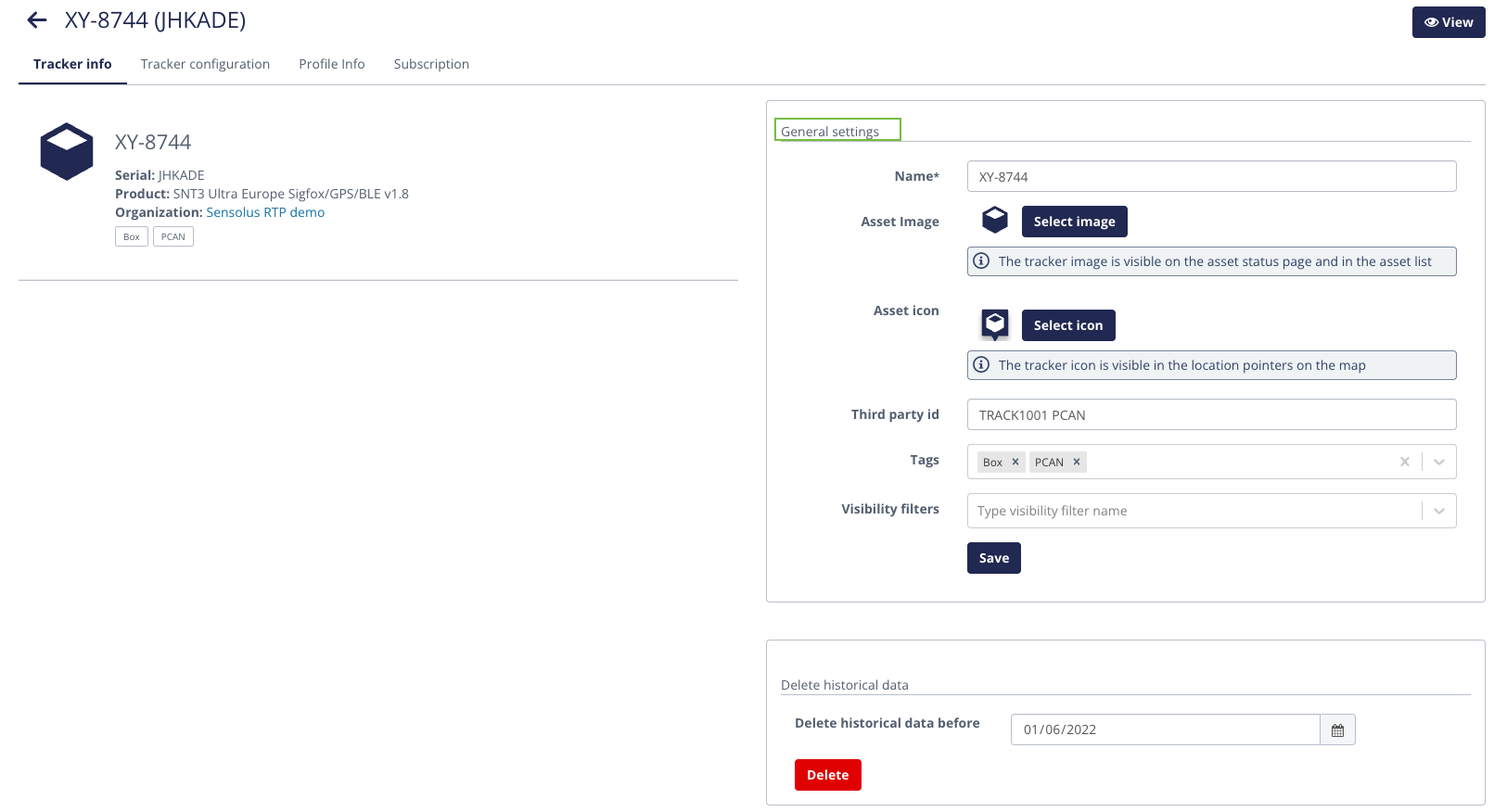
The Asset Settings page is the place where you can customize the different properties of your asset.