Tracker battery replacement
some trackers have replaceable batteries. When a user physically replaces the batteries of a tracker, it is important that the platform is aware of this as well, so that the tracker battery status and remaining autonomy can be correctly calculated.
Whenever the battery of a tracker is replaced, the user should specify this in the Sensolus platform. In order to do this, please follow these steps:
-
Go to the Asset View mode (follow the steps described in this task) and click on the "Battery" tab:
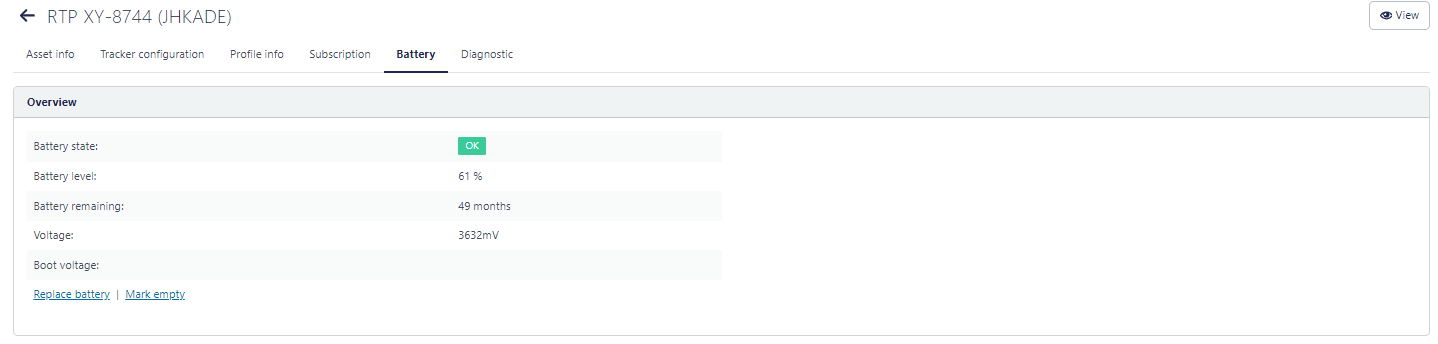
- In the Overview section, click on the "Replace battery" link:
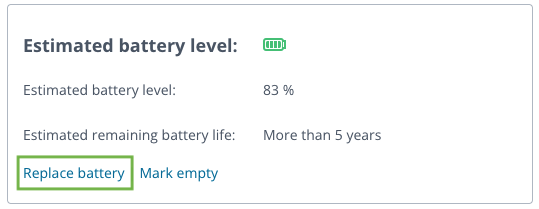
- A confirmation request will pop-up, please click "Replace" to confirm:
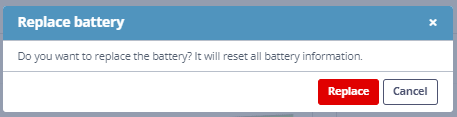
Note: if you replace a tracker's batteries without informing the
platform as describe in this page, the battery status and autonomy predictions will be
wrong.
Note: please only use batteries provided by Sensolus, because different
batteries will be less performing and will result in a shorter battery autonomy, and in
addition the battery status and autonomy predictions will be wrong.